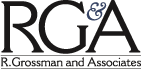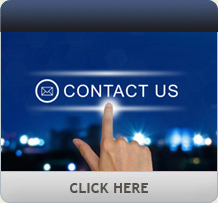As facilities have moved from their analog tape based systems to the digital world, many believed that the system maintenance aspects were gone. Sure, we were used to repairing or replacing VCR’s – there were tons of mechanical parts, tapes shed grime and particles into the units, and VCR’s were pretty cheaply made to begin with. But digital – now that practically screams “maintenance free”, right? Wrong.
As facilities have moved from their analog tape based systems to the digital world, many believed that the system maintenance aspects were gone. Sure, we were used to repairing or replacing VCR’s – there were tons of mechanical parts, tapes shed grime and particles into the units, and VCR’s were pretty cheaply made to begin with. But digital – now that practically screams “maintenance free”, right? Wrong.
While everyone was happy to get away from feeding tapes to VCR’s, the digital replacement is not without an appetite of its own. First and foremost are the environmental requirements: power, dust, and cooling. While VCR’s were fairly forgiving (if power dropped out you needed to hit the record button again), digital video systems are an amalgamation of computers. They need stable power or they’ll have to reboot to come back to life. And a digital system crashing because of an unexpected shutdown can damage the recorded files, creating gaps in coverage or, worse, making previously recorded video disappear.
Digital systems also need to be kept cool and dust free. If not, they will often still run, but the reliability will suffer and the hard drives will fail sooner. Keeping the filters clean, ensuring that there is proper ventilation, and observing the manufacturers environmental temperature requirements is a must.
Keep in mind that, no matter how good the power is, and even in the cleanest and coolest of environments, the mechanical components of a digital system will fail over time. This is a predictable occurrence, and proper maintenance can lengthen that useful life considerably, but you are better off planning for this and being proactive than waiting for your system to fail with unpredictable results.
These mechanical items are the new consumables. Hard drives typically start to fail in three years, while fans can last forever or fail anytime depending on the quality of the fan. If you are otherwise comfortable with the DVR or NVR, why not proactively replace the hard drives and fans before they fail? It’s less costly if you do it as part of a maintenance plan; you can cycle the units through when there’s no critical footage to be lost and you won’t have the downtime usually incurred by emergency repairs.
A word about hard drive replacements: Enterprise. There are two types of hard drives; consumer models and enterprise rated. Consumer-level drives are also fine in commercial desktops, or anywhere that they will only be written to and read from intermittently. In applications where the hard drives are in constant use such as DVR’s and servers, an enterprise-rated drive will last at least twice as long and will not cost twice as much. There aren’t as many to choose from and capacities tend to be smaller, but they are worth the extra investment. A consumer drive will work just as well, so feel free to run to Best Buy and pick one up for an emergency replacement. Just be sure and swap it out at the earliest possible occasion.
The other maintenance issue that concerns digital systems is software maintenance. There appears to be a continuous cycle of software upgrades and improvements, and sometimes it feels like an upgrade treadmill. Before you buy into that and start endlessly tinkering with your software, keep in mind that, in many ways, the products in our industry are utility devices that must work and work reliably. While the manufacturer may continuously add features, once things are set up and running smoothly many people would prefer to leave well enough alone. So, when we hear of improvements, bug fixes, and maintenance releases, sometimes you need to read further before automatically hitting the upgrade button. Very often the software fix breaks something else, and going back to the way it was isn’t always an option. The old adage “if it isn’t broken, don’t fix it” often applies here.
Remember, unlike your personal computer, your digital video system is a closed system. It won’t be surfing the Web, clicking on dubious sites, or running new applications. It will be recording images, alerting you to motion, and doing other mundane tasks day in and day out. While many upgrades and improvements are essential for security, reliability and performance, others may add features you don’t need at a cost you’re not prepared to pay. Think about that next time you’re contemplating jumping on the upgrade treadmill!
While this article is just scratching the surface, in general the care and feeding of a properly designed and installed digital video system is far less complex and more predictable then the older tape based systems. It is not completely maintenance free but should be fairly reliable and free of surprises. If you’re doing all the right things and you find that your system is still prone to failures, look for deeper problems relating to manufacturer quality, suitability to the task, installation issues, or – the most common one we have found – a poorly designed network. Otherwise, enjoy the extra space that getting rid of all those old VHS cassettes has gained you!
Click Here to download this article in PDF Format