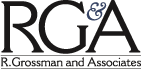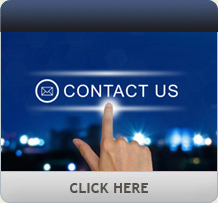Having this problem? Check out this product review of the Rolls MX51S Mini Mix II.
As we start to add more accessories to our connected home, our efforts to simplify our lives can actually complicate them. I recently ran into one such example and wanted to share my way of solving the problem.
I’ve been adding Amazon Echo devices for voice control throughout my home and office. I started with three of the standalone units and recently added two of the Echo Dot devices to rooms that already had speakers. The sound from the standard Echo is OK, but if you’ve already got a decent little sound system in the room, why not use it? The problem is that you want to vary the volume of your sound source but the volume of the Echo device should stay the same. Otherwise you run the risk of asking Alexa a question and having the response be either inaudible or loud enough to blast you out of your seat…
The answer for me was to add a Rolls MX51S Mini Mix II to each of those rooms. This device has three stereo inputs (one with a 1/8-inch jack and stereo RCA jacks, the other two with just stereo RCA jacks) and one set of stereo outputs plus a headphone jack. I’m using them both in conjunction with the aforementioned Amazon Eco Dot units in my office and bedroom. In both of these cases, the Dot is plugged into stereo input 4 while the source (XM radio in the office, TV in the bedroom) is plugged into stereo input 3. This lets me vary the volume of the entertainment source while leaving the Echo at a constant volume so I can hear responses to questions regardless of the volume level for the other source.
The mixer is extremely sturdy and well-constructed and runs cool to the touch even though I leave it on continuously. It was simple to set up and operate, there’s plenty of room on the top panel to label the input knobs (using my P-Touch label maker) and it is very quiet. While I didn’t use measurement instruments, I cannot detect any added noise, hiss or other interference, and the dynamic range appears to be unaffected — no clipping or distortion is audible.

The Rolls MX51S Mini Mix II.
The only oddity is that all of the input knobs have detents just to the right of the 12 o’clock position (almost straight up). This makes it easy to match the level of two inputs in that position but seems kind of arbitrary to me. Also, the default for phantom power is on; while I haven’t plugged a microphone into the unit, this seems like a risky setting. If a dynamic microphone is plugged into this input and there are any shielding issues with the cable, you’ll likely hear crackling noises as the microphone is moved around and the cable flexes. Moving the jumper to the off position should solve the problem.
All in all, this is a great little tool to add to your toolbox if you find yourself adding audio to home or small business automation.
First published in the August 2016 issue of Security Sales & Integration magazine.