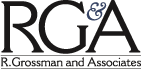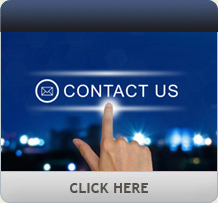Is Buffalo America TeraStation TS5200DS NVR the best solution for your installation jobs? Security industry expert Robert D. Grossman answers in the latest SSI’s Bench Test.
A funny thing happened on the way to our moving past the analog camera. It hasn’t happened yet.
Much like the VHS tape that hung in there far longer than anyone predicted, analog cameras are alive and well, selling in huge quantities with beautiful (albeit low resolution) images at even prettier price points. While their low cost is certainly one of the reasons for their continued health, their simplicity is clearly another. Plug cameras into a DVR, add a monitor and power, and you pretty much have instant security for the small business or higher-end homeowner. Sure, the HDcctv Alliance has promised similar simplicity while increasing the quality of the image, but it has never really caught on. So, until IP video can be simplified, analog reigns supreme in certain market segments.
Austin, Texas-based Buffalo America aims to change that. According to its marketing material, Buffalo’s TeraStation 5200 NVR is an easy-to-use, turnkey network video recording appliance that offers redundant managed storage and recording. It provides high compatibility with the Axis Camera Companion for seamless, drop-in installation for small business and home surveillance environments. TeraStation 5200 NVR supports plug-and-play, one-click setup with high performance architecture, ideal for recording and archiving video footage from up to 16 Axis network cameras.” For this bench test we received a TS5200DS, a Buffalo BSL-POE-G2105U five-port gigabit PoE network switch, and two Axis M1054 network cameras. The idea was that we could put Buffalo’s marketing material to the test, setting up a plug-and-play system, simulating minimal IP knowledge and expertise, and see how we fared.
Throughout this review, context is important. While we will touch on the capabilities of the TS5200DS as they relate to the wider market, our primary objective was to see how the unit performs in the market segment to which it is addressed.
Construction
The TS5200DS (the name just kind of rolls off of your tongue) is impressively built. It is essentially a small enclosure with a motherboard, power supply, and two removable drive enclosures. A large (92mm) variable speed fan is mounted on the back of the cabinet and it is quite effective at drawing air through the front door (there’s a washable/ replaceable air filter in the door), across the hard drives, and over the motherboard. The fan barely ran during our tests, and the unit was near silent even with the fan running. While the internal temperatures were roughly 32° higher than ambient temperature, the unit is built for a fairly high operating range (41-95° F), and the three-year warranty reflects this construction. If humans are comfortable in the chosen environment, the TS5200DS should be fine as well.
While a sticker on the back of the unit cautions the user not to remove the cover, there is a CR2032 coin-cell battery inside that will presumably need to get changed at some point. Surprisingly, Buffalo has chosen to tape the battery into the locking battery holder rather than just trusting the clips to hold it. Given that the internal temperature is over 100° when operating in a 70° environment, this battery is sure to ultimately become a sticky mess when it comes time to change it. Other than this small (and decidedly future) issue, this unit earns our highest praise for construction.
The TS5200DS is available in 2TB, 4TB and 8TB capacities, and can be configured as RAID 0 (uses the full hard drive capacity, increases speed, but a single drive failure will result in the loss of all data), RAID 1 (halves the capacity but provides redundancy), and JBOD (uses the full capacity at standard speed but at lower risk of complete data loss). Our 2TB test unit shipped configured as RAID 1, allowing us 1TB of unformatted storage capacity (899.9GB formatted). This is, in our opinion, the desired configuration for security CCTV applications.
Features
The chassis and internal components utilized in the T5200DS are marketed by Buffalo for standard NAS applications, and this is both the unit’s strength and downfall for the stated application. As a NAS box, it has been built for reliability and flexibility. It is this flexibility that, in our opinion, leads the unit pretty far off the mark.
For example, on the rear panel there are two RJ45 gigabit Ethernet LAN connections, four USB plugs (2 X USB 3.0 and 2 X USB 2.0), a port for connecting it to a UPS system, and a “boot” switch that can select either USB or HDD mode. Only one of the LAN ports is needed for security applications, none of the USB ports are needed, and if the boot switch hap-pens to be flipped the wrong way (an easy mistake to make), the unit will not boot up. The front panel power light will flash, the display will say “Welcome to TeraStation” and the unit will not function, as it has been placed in data recovery mode, to be booted from a USB drive, instead of the hard drives. There’s no explanation on the front panel display, and the only way you’d know about this would be if you happened to go to Buffalo’s Web site, download the 175-page manual, and look at the diagram and corresponding two-sentence explanation. If you search for “Boot” in the manual, you’ll come up with an explanation on page 150, but that’s hardly helpful to the beginner who was hoping for plug and play but accidentally hit the switch.
The UPS connection allows the T5200DS to be connected to a compatible UPS (APC and Omron are listed), allowing the unit to shut down in an orderly fashion after a preprogrammed amount of time. To the expert, this is a valuable feature, and they’d know to enter the unit’s IP address in their browser, go to the Management page, select UPS Sync, select Edit, and change the settings. The novice, however, is going to plug one end of the cable that came with the UPS into the port, plug the other end into the UPS, and consider it done. If the UPS batteries are ultimately depleted, they’ll be out of luck.
This theme continues throughout the features evaluation of the product. There are settings for virtually anything that can be imagined, and the software is very powerful and feature rich. An experienced IT person will make this box sing, but an inexperienced installer will likely get into trouble.
Setup
As a side note, our first attempt at testing the T5200DS was with the second most popular desktop operating system in the world, Windows XP. Our thought was that many smaller businesses would still be using that operating system, as it had roughly 17% market share as of October 2014, according to Web analytics firm Net Applications. As the Axis software wouldn’t run on XP we went to the third most popular OS, Windows 8.1.
Setup was somewhat hampered by the lack of documentation. I plugged in the NAS and cameras into the network switch, connected a computer, added an Internet connection, and my PC immediately added a computer named TS5200DS45A. So far, so good, but I was pretty much out of instructions. I went to the Axis Web site, downloaded its software, got both cameras re-cording, routed them to the TS5200DS so they wouldn’t record on my PC’s hard drive, and verified that I was recording. Setup was complete, and I left everything on overnight to begin testing the following day.
Testing
The next day I played back some footage and was amazed at the quality of the images — great resolution and frame rates, and everything was working exactly as planned. I unplugged the Inter-net connection, shut down the computer, verified that I still had activity lights on the cameras and the T5200DS, and let things run for a second night.
When I got back to testing the next day, the T5200DS had completely locked up, with the network activity lights on the rear panel on steady, no longer flashing to show activity. I restarted the unit, tried to access it via a Web browser and discovered that at some point it had changed its IP address from 192.168.0.78 to 192.168.0.76. This meant that cameras had stopped recording to it and I couldn’t access it from the browser until I figured out the problem. I went into the settings and configured the unit to static IP so this wouldn’t happen again — another advanced setting that will likely be missed in the field — and restarted recording. Everything worked fine, so I shut the computer off again.
The following day I discovered that the cameras had stopped recording when I had shut the computer off and resumed when I booted it back up to look at them. Now, at this point I could have gone back through and checked software settings — I am sure I did something wrong, but that was the whole point of the test, wasn’t it? A simple plug-and-play setup with minimal documentation for an installer or end user who is not an IT expert.
Conclusions
The Buffalo TS5200DS is a terrific NAS box. It has more features than anyone could possibly want, is well built, can be expanded with external drives, and seems reliable once properly configured. In fact, I am seriously considering buying a unit for our office when our server needs replacing. For a small business, this unit meets many IT needs and checks off a remarkable number of boxes on anyone’s checklist. If that is your intended use, look no further. This is a five-star choice in that regard.
However, as “an easy to use, turnkey network video recording appliance,” this unit falls far short of the mark. It’s a shame, as there’s nothing really wrong with the unit. Better documentation, more careful default configuration of the firmware (it should never have been shipped without a static IP address), and some attention to detail with regard to connections and switches on the rear panel would go a long way in making the unit usable for the intended application. But to ship a unit that leaves it up to inexperienced end users and installers to navigate someone else’s software and Web site (Axis, in this case) is inexcusable.
With a lock-up, failed recordings and experts-only documentation that is only available on-line, the T5200DS has the distinction of being the poorest performer on our bench test to date. Sure, setup could be easier for some folks — but only if Murphy’s Law is repealed.
Verdict
- Features 1 2 3 4 5
- Construction 1 2 3 4 5
- Setup 1 2 3 4 5
- Performance 1 2 3 4 5
- Overall 1 2 3 4 5
First published in the January 2015 issue of Security Sales & Integration magazine.