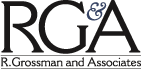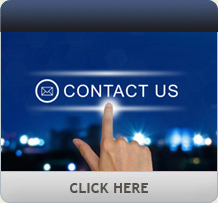Let’s face it, most (if not all) of us who work in electronics are gadget nuts. We like to work with tools that make our daily lives easier. We also like them to have a “neat” factor, the type of tools that make a task fun to work through. Last, but certainly not least, we like to work with tools that provide the information we need to get a job done right. The Ideal VDV II Pro network tester is one of those tools. I have banged around an old network tester for years but have been reluctant to part with it as it actually lets you know when you have a network connection. But the Ideal VDV II Pro does that and a whole lot more.
Ideal Network Tester Will Pass Any Tech’s Test
Specs
- Multifunction voice, data and video cable verifier
Pros
- Solid unit, multiple test functions
- A “must-have” tool for the technician’s bag
Cons
- Be careful of the two #1 remote units!
The VDV II Pro is a handheld device roughly the height and width of a smartphone and about an inch thick. There are three versions of the VDV II including the base model, and Plus and Pro models. The base unit provides the standard functions of all three models, including wire testing for coax and category-rated cabling (mis-wires, split pairs, shorts and opens) and features an analog tone generator. The Pro model has a larger backlit LCD display that also tests for and measures cable lengths and can estimate distances to cable breaks. The Pro model (tested here) has PoE detection with voltage information, media service detection as well as Ethernet detection including network rate and duplex information.
Construction
The VDV II Pro’s electronics are secured in a hard-plastic case with rubberized sides to assist in gripping the device. The VDV II Pro’s main electronics are in the handheld section and the primary connections for coax, RJ11/12 and RJ45 are located on the top of the unit. The remote unit fits into the base of the VDV II Pro and has connections for RJ11/12 and RJ45 plugs along with a detachable coax plug for testing. The front LCD display on the VDV II Pro is a large window that provides easy viewing of the screen characters while you are performing tests with the unit. The backlit screen is really nice, and the lighting timeout can be adjusted to fit your needs (and so you don’t run the battery down). The backlit screen can be especially helpful for those times when you’re crammed up in a dark IDF trying to read the display.
Features
The VDV II Pro is a multifeatured device, providing the ability to test and verify that your wiring is correct, your RJ connections are properly made and your wiring has no shorts. It can be used to identify what kind of phone system you are working with (PBX or ISDN) in any given application. The VDV II Pro will also detect the speed and type of Ethernet connection you have at a location as well as provide information on any PoE availability.
With the addition of the optional amplifier probe, the VDV II Pro can be used for the old “fox and hound” searches of old; the unit comes with various adapter cables to allow for a multitude of connections. There are other accessories available for the VDV II Pro, including a 12-pack of RJ45 remote units, a 24- pack of RJ45 identifiers and a 12-pack of coax remote units. The only drawback to having the multipack testers is you have two #1 units, so you need to make sure you aren’t trying to use them both at the same time
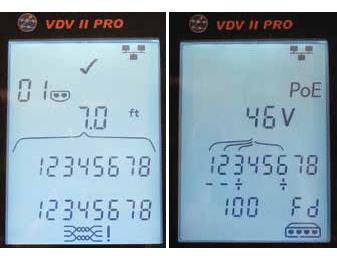
It’s best to “zero” the VDV II Pro (left) with a known cable length (i.e. 7 feet). Using the 7-foot jumper to meter signal from a PoE switch, the unit successfully displayed a 46V output, 100MHz network and Class B format.
Setup and Testing
When we have tested other products there can be additional setup required after taking the product out of its shipping box. The VDV II Pro had one of the easiest setups we’ve ever had to do — install a 9V battery. That’s the kind of setup we like! Our initial testing involved metering various Cat-5 cables to get an idea of how the unit worked. We discovered it is best to “zero” the unit with a known length cable to get the best results.
As can be seen in the screen image (left-side image above) the unit read a 7-foot Cat-5 jumper correctly, even showing the wires used for the testing. After we had tested several lengths of Cat-5 jumpers we decided to install two RJ45 plugs onto a new (1,000-foot) box of Cat-6 cable to see how the unit would work over a long distance of wire. We first made both connections as Type B and checked the VDV II Pro; it read the new box of wire at 999 feet, which is pretty good in our book.

The VDV II Pro comes with various adapter cables to allow for a multitude of connections. Other accessories include a 12-pack of RJ45 remote units, a 24-pack of RJ45 identifiers and a 12-pack of coax remote units.
We next decided to try to meter the signal from a standalone PoE switch we use for other product testing. We took the 7-foot jumper and connected to the switch; once we connected the VDV II Pro we were able to read the switch was outputting 46V PoE. We were also able to identify it was a 100MHz network and the wiring for the connection was set up in a Class B format. That’s pretty nice information to have at your fingertips. In fact, it wasn’t long after receiving the VDV II Pro that we had a chance to use it in the field at a customer’s site.
They had a new camera installation and the structured wiring for the camera had been installed by a firm we have worked with in the past. The camera wouldn’t fire up, but our initial examination of the installation didn’t reveal anything wrong. Upon connecting the VDV II Pro, we found there was no PoE voltage at the RJ45 plug. Digging further we discovered the installers had made a connection to a RJ45 connection box in the ceiling and then used a 2-foot jumper to the camera body. Closer examination revealed not all of the wires had been punched down on the RJ45 socket, so we used a small screwdriver and firmly seated the category wiring. A recheck showed 56V PoE at the socket and 1GB connectivity, so we re-installed the camera and voila, it was online. Having the VDV II Pro saved a lot of chasing around trying to help our client out.
Conclusions
The VDV II Pro is a great tool for everyone to have in their bag. It makes troubleshooting and testing a snap and provides you with so much more information than my poor old Hawking network tester. SSI
Verdict
- Features 1 2 3 4 5
- Construction 1 2 3 4 5
- Setup 1 2 3 4 5
- Performance 1 2 3 4 5
- Overall 1 2 3 4 5