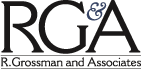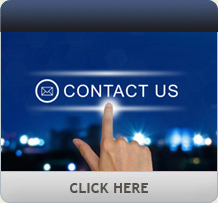Is the Qolsys IQ Panel the best possible solution for your installation jobs? Security industry expert Robert D. Grossman answers in SSI’s Bench Test.
The Qolsys IQ Panel is perhaps the most difficult product I have ever had to review. Even knowing what to call it for the review headline is a challenge, as it defies categorization. To paraphrase Shrek the ogre, Qolsys IQ panels are like onions; there are lots of layers.
We were provided with a test kit that included the IQ panel and some peripherals — a motion/image sensor, door/window contact, temperature/water sensor, and smart socket. Our goal was to test this in a system environment, simulating what both an integrator and a home or business owner would see. To that end, we were also provided with accounts on the Qolsys Dealer Portal and Alarm.com.
In our time with the IQ Panel, our feelings toward the product have evolved. It is essentially the center or hub of the much talked about “smart home.” It can control pretty much any-thing that you would throw at such a system, including (but not limited to) locks, lights, thermostats and outlets. It has sensors for temperature, water, tilt (garage doors), video, smoke, carbon monoxide, glass-break and contact closure, among other things. It can be controlled from the panel, keypad, key fob, desk fob (duress alarm), a Web browser, your phone or tablet (iOS, Android, Windows Phone, BlackBerry and a mobile-friendly Web site for other Web-enabled cellphones), or a pendant panic button (think “I’ve fallen but I can’t get up”). The list goes on and on, and if you’ve just skipped to the end of this paragraph because such lists bore you, I’ll add one more thing: it’s a digital picture frame as well, with both preloaded images and an SD card slot for adding your own.
Construction
At first glance, I was not impressed with the overall appearance of the panel. It has a 7-inch touchscreen and runs the Android operating system, so my expectation was more along the lines of an Android tablet — slim borders, low profile and so on. This was my first exposure to the layers of this particular onion.
The panel has a wide (1.25-inch) plastic border, is 1.5-inches deep and weighs close to two pounds. In the context of a tablet, this panel is a beast, but considering it is an alarm panel with five radios inside, it is svelte indeed. In fact, when I approached the panel as a system head-end with a touchscreen bolted on, it became more impressive. The wide front bezel is used to house a fairly low resolution (0.3-megapixel) fixed focus camera, microphone, and backlit “emergency” and “home” hardware buttons.
Internally, we were pleasantly surprised at an extremely carefully thought-out lay-out. While we suspect that few people will have occasion to take the panel apart, internally this is a very mature product. Circuit boards are clean (no cuts, jumpers or added components) and ventilation was clearly a consideration. Screws that might be removed for servicing are threaded into brass inserts molded into the chassis; antennas are ingeniously arranged; plugs for removable connections are keyed for orientation, easy to reach and secure; and there are many test points on the circuit boards. This is a product designed to be repaired should the need arise, not disposable technology.
In fact, the touchscreen itself was the only area of contention in terms of construction. We understand that is essentially a graphical keypad, and the control icons are large enough for any size finger, but it’s hard not to compare it to a tablet or cellphone. There is no multitouch (only one point of screen contact registers at a time), and we’re OK with that, but registration of touches on the resistive screen was inconsistent, especially for a woman with fingernails. Sensitivity could stand to be kicked up a notch, and vertical off-axis viewing wasn’t great from above. If you have to mount this panel for people of varying height to operate, mount it higher rather than lower as smaller icons can disappear when viewed from above.
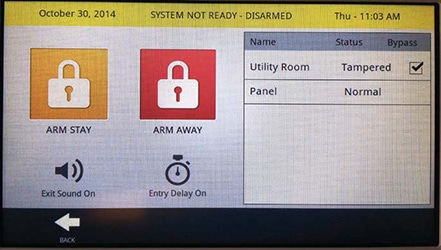
The IQ Panel’s touchscreen interface allows for more flexibility than a traditional alarm
keypad, including one-touch bypassing of devices, muting the exit sound, and turning off the entry delay.
Features
As we alluded to earlier, this is the Swiss Army Knife of alarm panels. It includes all of the features that you would expect from a residential or small business alarm panel, including supervised wired and wireless contacts, a variety of sensors, and integration with a wide variety of other devices. Coupled with the mobile/Web interface and advanced programming features offered by the Alarm.com Web site, applications are limited only by your imagination. If you are inside for the night and lock the front door manually, the system can lock the back door, arm itself in “stay” mode, turn on a nightlight, and lower the thermostat, all automatically. A water leak in your utility room can shut off the water, sound an alarm, alert you via SMS and E-mail, turn the light on in the utility room, and send you a picture to allow you to assess the damage. You can then open the front door remotely to let the plumber in if he gets there before you do. He can’t find your house? Flash the front porch light from your phone.
There are also a lot of intuitive features in the panel itself. A centrally located icon gives you an up-to-date extended weather forecast with the push of a button. There’s a button that shuts off the touchscreen for 30 seconds, allowing you to clean it without driving the system crazy. When setting the alarm to “away” mode, the 60-second countdown timer is visible on the screen and a robotic female voice counts down the last 10 seconds. That same robotic voice also says the names of the various zones, even if you custom name them. It did very well with things like, “Window by Terri’s desk open,” but try as I might I could not get it to correctly pronounce, “Idiot dog.”
I particularly liked the camera built into the bezel, which can be configured to take a picture of the person disarming the panel, whether a valid code is entered or not. If your teen-age daughter is giving the alarm passcode to her friends, you’ll know it by simply pressing the Camera button on the home screen and selecting the “Disarm Photos” log. There’s also a log of alarm photos that can come from the camera or other sensors, and every image is annotated with the time, date and the name of the event that caused it.
The process for software updates is impressive as well. The unit can be updated manually, automatically or at the initiation of the installing dealer. During the test period, I success-fully updated my panel twice via Wi-Fi, although I could have used the SD card as well. One update changed the graphical user interface completely, providing a more modern look and incorporating a number of enhancements.
Setup
Physical installation of the IQ Panel is simple and straightforward, with plenty of installer-friendly features. The back plate can be mounted on a wall and there’s an integrated hanging strap that secures the panel during installation. A terminal on the back provides connection for two separate supervised alarm loops (normally open contacts), a DC power supply and a hardware piezo siren. If multiple sirens are needed, or the siren you want to use requires more than 120mA, a relay can be used to drive external devices. Beyond that all other connections are wireless.
As far as connecting devices, you need to know your way around both the panel and the technology involved. I first at-tempted to set up the panel using only on-screen help and the Quick Guides provided, and had some success. The panel has an “auto learn” feature that will allow it to find some sensors on its own, and tweaking the settings is fairly intuitive to a point. And I suppose if you’re looking for a plain vanilla setup that may be sufficient. But if you want to use advanced features or really customize the programming, you’re going to have to crack the manual, watch some videos (there are plenty of them on Qolsys’ YouTube channel) or both.
To that end, it seems that pretty much every setting on this panel is customizable. From voice language (currently English and Spanish) to grouping sensors to configuring alarm types and delays on a sensor-by-sensor basis, you are covered. Annunciation sounds can even be assigned individual “ring tones” like contacts on a cellphone. This is clearly an installed product and we aren’t reviewing this in the context of a do-it-yourself project. There’s an investment of time required to learn what can be done, and tinkerers such as ambitious homeowners monkey at their own peril. There’s a separate installer pass-word that opens up more configuration options, and we recommend guarding it with vigilance.
A number of settings are also performed via Alarm.com but reviewing that software is beyond the scope of this Bench Test. We did find that site, and the related apps, to be far more intuitive than the front panel from both an end-user and installer’s prospective. Qolsys says that homeowners are far more likely to use their smartphone for all but basic arming and disarming of the system, and we tend to agree with them.

The IQ Panel’s construction is impressive, with careful attention
to ventilation and serviceability. The various radio antennas are ingeniously arranged around the edge.
Testing
A key ingredient of an alarm panel is reliability and we put the IQ Panel through its paces for an extended period with-out a hitch. Simulated power failures didn’t throw it (there’s a 2500mAh lithium ion battery backup) and a configurable power saving feature is smart enough to shut off the slideshow and panel lights when the panel is running on battery. We also tried simultaneous alarm events, tampering with sensors and any-thing else we could think of. With the exception of the need to press hard or make sure fingernails weren’t in the way when activating the touchscreen, the panel performed flawlessly. In fact, the use of a resistive touchscreen, unlike a capacitive screen such as the ones used in smartphones and tablets, allowed us to arm and disarm the panel while wearing gloves — a handy feature given the intended application.
The alarm notification via Alarm.com was also appreciated. It was good to be notified of power failures and water leaks, as well as the usual “arm” and “disarm” notifications. The granularity of notifications borders on creepy, but you can selectively shut them off as needed. You can be told when your child arrives home from school and disarms the system, but I’m not sure you’ll want to know when they’ve opened the refrigerator. Your call.
Our main criticism of the IQ Panel is the end user-facing software. Sure, we understand that you’ll be using the Web site and apps more than the touchscreen, but that doesn’t excuse poor usability. End users will compare this to slick tablets and be disappointed. For example, a user entering an invalid alarm code will show up in the Status log on the home screen. Pressing the Status icon will show you the alarm event, but if you want to see a picture of the person who entered the wrong code, you have to go back to the home screen, press the Camera button, press the Alarm Photos button and view the picture. Why can’t these be cross-linked? Screens aren’t intelligent or persistent; if I press on the Status icon because it is showing that there were alarm events, why can’t it take me to the Alarms tab instead of always taking me to the Status tab? There’s no way to clear an alarm event without deleting it — suppose I want a record of how many times little Johnny entered the wrong code? Sure, I can look in the History log, but there are a lot of entries there and things will get lost. You can’t page down through long logs, even though a scroll bar appears on the right side of the screen. Granted, these are issues relating to refinement rather than functionality, but they can be frustrating, particularly to non-technical people who seem to complain the loudest.
Conclusions
The Qolsys IQ Panel is a well-designed, solidly built alarm panel that can serve as the brains of a smart home while reliably handling routine alarm duties. It is constantly evolving and improved quite a bit during the course of the review period. A better screen, some software refinements and perhaps an eye on outward aesthetics might make this product even more appealing, but these aspects of the panel by no means diminish the ease of use and versatility of this innovative product. After playing with the Qolsys panel for a few weeks, it will be difficult to go back to my basic teeny alarm keypad, its green LCD display and tinny beeping noises! To say nothing of the huge locked cabinet in my utility room that Qolsys is rendering obsolete.
Verdict
- Features 1 2 3 4 5
- Construction 1 2 3 4 5
- Setup 1 2 3 4 5
- Performance 1 2 3 4 5
- Overall 1 2 3 4 5
First published in the December 2014 issue of Security Sales & Integration magazine.