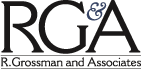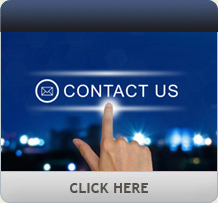Orion Power Systems (Orion) is a Florida-based manufacturer of powerline conditioning and protection systems, including several lines of uninterruptable power supply (UPS) systems. The company prides itself on customer service and support, and limits distribution to prevent conflicts — you won’t find Orion systems at your local (or online) big-box retailer, which should preserve some profit margins for dealers and integrators. According to the company, its products sell for 25%-40% less than the “big brands.” High quality, limited distribution and competitive pricing — what’s not to like?
On our projects — and we suspect most of yours — two different sizes of UPSs are used. There are smaller units that are used for IDF locations, desktop computers and accessory devices, and larger for servers and other head-end equipment. The smaller units are typically 800-1,500VA while the larger units tend to be in the 2,000-3,000 (2kVA-3kVA) range.
Online Pro Series UPS
Available in power capacities ranging from 1kVA-3kVA, the Online Series is the higher end unit you’d expect to see in a headend rack or MDF. Extended battery modules are available, and the unit can be rack mounted (rack ears are included) or stood on its side using the included feet. It has an excellent and informative display that is viewable from a wide range of angles and may be physically rotated so that it can be read in either orientation. We tested the 1kVA unit without an extended battery module, simply because of the weight — these are hefty units, and the 3kVA weighs 66 pounds! As the only substantive difference is the number of batteries and type of outlet required (the 3kVA requires a L5- 30R 30A twist lock receptacle), we felt the 1kVA was a representative sample. This is an online UPS, as the name suggests.
Construction
The Online Pro is a solidly built UPS, with well-designed internals and an excellent cooling path. The inside is easily accessible with a standard Philips head screwdriver and looks to be fairly easy to service. Batteries were relatively easy to change, although the battery pack is fairly flimsy plastic, taped together, as opposed to the metal battery trays we’ve seen in comparable units. That’s not necessarily a bad thing, as it reduces the weight somewhat, but there’s always the chance these will become dry and brittle with age. Handle with care when changing the battery, and, whatever you do, don’t follow the instructions!
That brings us to what will become a recurring theme here; the instruction manual that comes with this unit is abysmal. Sure, many people don’t bother reading the instructions, and in the case of changing the batteries, that may actually save you some headaches down the road. The instructions tell you to disconnect the battery wires (a two-conductor plug) and remove the two screws on the plate that holds the battery in place. We discovered there are four screws, took them all out and removed the plate. You then remove the battery pack, presumably replace the batteries and reinstall the battery pack. You put the plate back in place, screw in all four of the two screws and, according to the manual, plug the pack back in. Doing that will push the female end of the battery pack into the chassis of the unit and it will feel like it is seated but it won’t be. So the UPS will not have a battery connected and will not work. Further, there’s no alarm that sounds if the battery is disconnected (or if there is, we never heard it), so it’s probably a good idea to test the UPS after changing the battery.
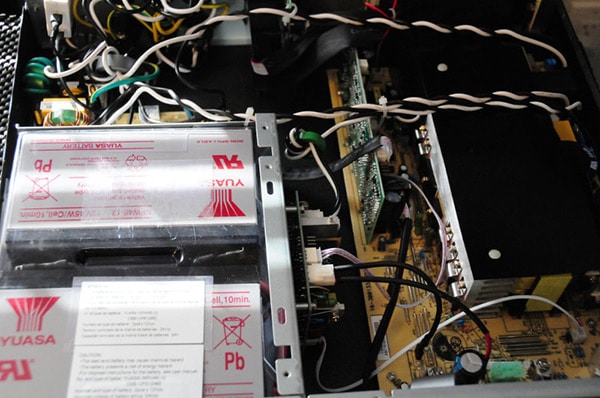
The Online Pro Series UPS’ batteries were relatively easy to change, although the battery pack is fairly flimsy plastic, taped together, as opposed to the metal battery trays we’ve seen in comparable units.
When I asked Orion about this, their representative was puzzled. Common sense, he told me, would have you connect the battery before you put the plate back on, and that’s how he always did it. I agreed, and if it hadn’t been for the manual I wouldn’t have had an issue. Except that the UPS ships with the battery disconnected (for your safety, according to the manual) and you need to plug it in in order for the unit to work. And the only way you’d know that you had to connect the battery is by — you guessed it — reading the manual. No sticker or other notice, and the unplugged connection is behind a bezel that is shipped closed.
This is also a noisy UPS. The online design necessitates a fan running all of the time, even when there’s no load on the UPS. This shouldn’t be an issue as it will generally be in a rack with an equally noisy computer, although this UPS is noisier than any modern server I’ve seen. There’s also no filter media in the air intake panel, so expect the unit to get pretty cruddy over time.
It should be noted that this UPS is made in China. This is not in any way a detriment to the quality of the unit, but it’s likely a large contributor to the poor documentation. In fact, there’s a sticker on the top of the chassis that reads CAUTION!! The left front panel could be easily apart from the unit due to improper transportation. To avoid any personal injury, please do carry the unit carefully. Clearly the folks at Orion do not proof the material provided by their OEM manufacturer. More on that later.
Features
This unit does anything you could possibly want a UPS to do, and if you are already familiar with the unit, you’re in for a great time. It can convert 120VAC mains power to 100V, 110V, 115V or 120VAC at either 50Hz or 60Hz. It has two ECO modes (ECO and advanced ECO), which essentially turn the unit into a line-interactive UPS when you’re within a certain range of ideal power (+/- 3V). Some of the outlets on the rear apron are programmable, so you can have certain devices shut off after a predetermined power outage duration to increase battery run time. There are a number of fault indicators, and the rotatable front panel is a wealth of information.
Here again, we are caught up by the manual. If you are going to do anything other than simply plug the UPS in and use it, you have to crack the manual. And that’s impossible to do without scratching your head at the inconsistencies. Want to try the self-test mode? The manual says “Press ON/MUTE buttons simultaneously for 5 seconds …” but there is a single button marked ON/MUTE. Connecting the power cable on the 3kVA unit? The manual says you’ll need a 40A circuit breaker, but it’s a 30A plug and a 30A unit. Want to flip the display from landscape to portrait? There is no mention of how to do that. It’s easy to do; you just need a blunt screwdriver to pry it out of the bezel, but how many people want to start poking around a large and expensive UPS with a blunt screwdriver when not specifically instructed? There’s also an emergency power off (EPO) function that will allow you to kill power, instructions as to how to enable it, but no wiring diagram for the switch.
Programming is handled through an arcane and unintuitive set of numeric commands accessible from the front panel using three control buttons. This was extremely frustrating, largely because of the manual, and I ultimately gave up. But wait, I thought, there’s a USB plug on the back, and a serial port. Surely there’s software. Maybe I can program the unit through an easy-to-use and intuitive interface.
Software
The ViewPower software that comes with the Online Pro Series is as good as the manual is bad. Intuitive with a clean user interface, it allows you to easily program all parameters. You can also log purchase information, warranty information and even get a reminder when it’s time to change the battery. There are dozens of reminder events and all can be set for E-mail, local alarm, SMS — if you have an extensive UPS installation, this is the way to go. Unfortunately, very few people use the included UPS software, and that’s a shame in this case.
Setup
Again, if all you are looking to do is plug the UPS in and turn it on, and you figure out the battery conundrum, setup isn’t too bad. In the Installation and Setup section of the manual there’s a drawing showing the rear panel with arrows and identification numbers. Of the 11 things that are pointed out, the first four are correct. The others are all wrong, but you should be able to figure them out. The Ethernet surge protection plugs (RJ45) are labeled “Emergency power off function,” the USB port is labeled “RS-232,” and so on. In fact, #11 isn’t even on the list, and #4 is missing from one of the drawings.
Testing
At the end of the day, this is a UPS, and in our limited testing it seemed bulletproof in that regard. The front panel display was off by 1 volt on both the input and output sides, but that really doesn’t matter. We tested the various voltage outputs both with devices and a volt meter and found them to be within specs. The included software kept us well apprised as to what was going on, and the Online Pro handled every piece of delicate equipment we plugged into it without a hitch. From an operational point of view this is an excellent product without qualification.
Orion Online Pro Report Card
- Features 1 2 3 4 5
- Construction 1 2 3 4 5
- Setup 1 2 3 4 5
- Performance 1 2 3 4 5
- Overall 1 2 3 4 5
First published in the April 2016 issue of Security Sales & Integration magazine.